We know that currently if we want to go to any place we use google map then we do not find it difficult to go anywhere we just write the name of the address and that google map takes us to current location. Currently Google map is being used in many ways, if you want to add your shop or office to Google map, we can also add it at home.
Currently, many people are adding their location in Google Map to increase the business of their shop or office. If we add the address of our shop or office in Google Map, our business will increase a lot. If any customer wants to come to our shop, that Google Map. You can directly come to our shop by searching through.
So today we will teach you how you can add your home location to Google map to increase your office or shop business, today we will see the step by step information for that.
- To add your address in Google map, first of all you should have an app called google map in your mobile.
- After that you have to click on the location where you have to open the google map.
- There you will see your current location to see where you want your shop to be.
- There you have to click on the icon that says contribute and a plus icon appears.
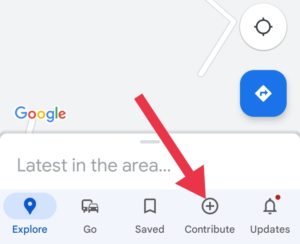
- There you will see a new option add place click on it.
- There you will be asked to fill all the information, fill the information as requested and click on submit.
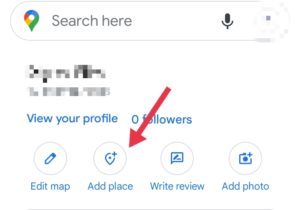
- There you can upload a photo of your shop or office and also add your contact number.
- You will submit your request and it will be approved by Google and then your location will appear on google map.
- Click here Google map app
Google map is very useful information through which we get a lot of benefits and it is also very useful for us to get location.

